- Go to Settings → Account.
- Under Multi Factor Authentication, click Register MFA Method.
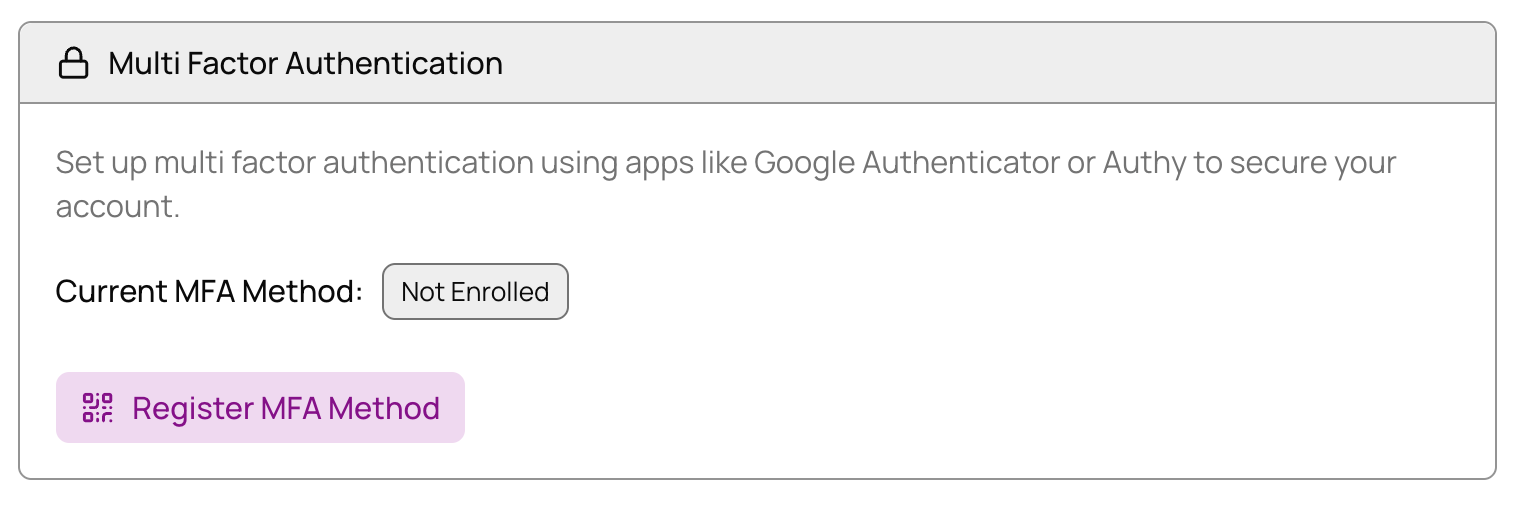
- Reauthenticate with your usual login credentials.
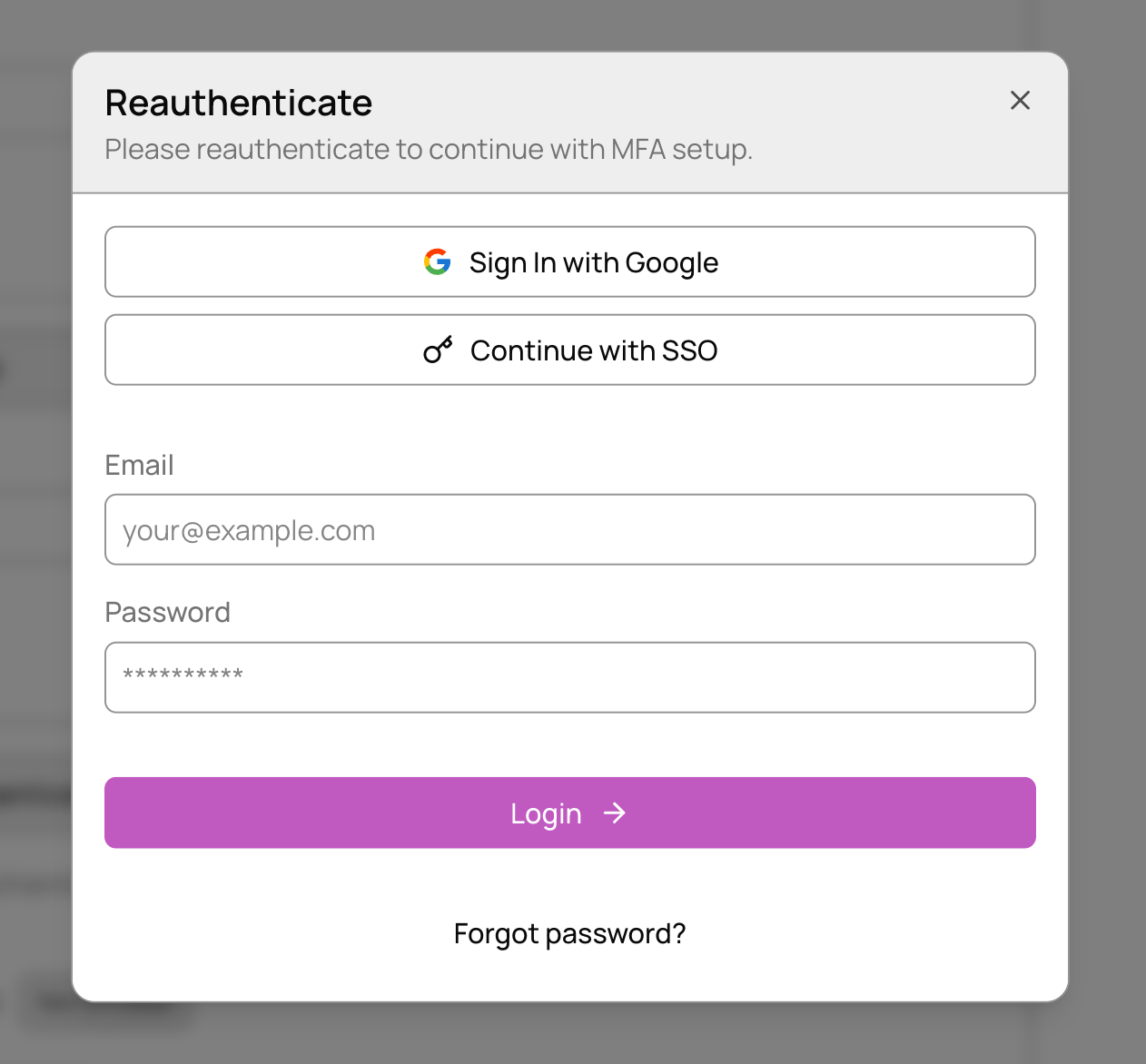
- Scan the QR code using an authenticator app or use the code with your authenticator app.
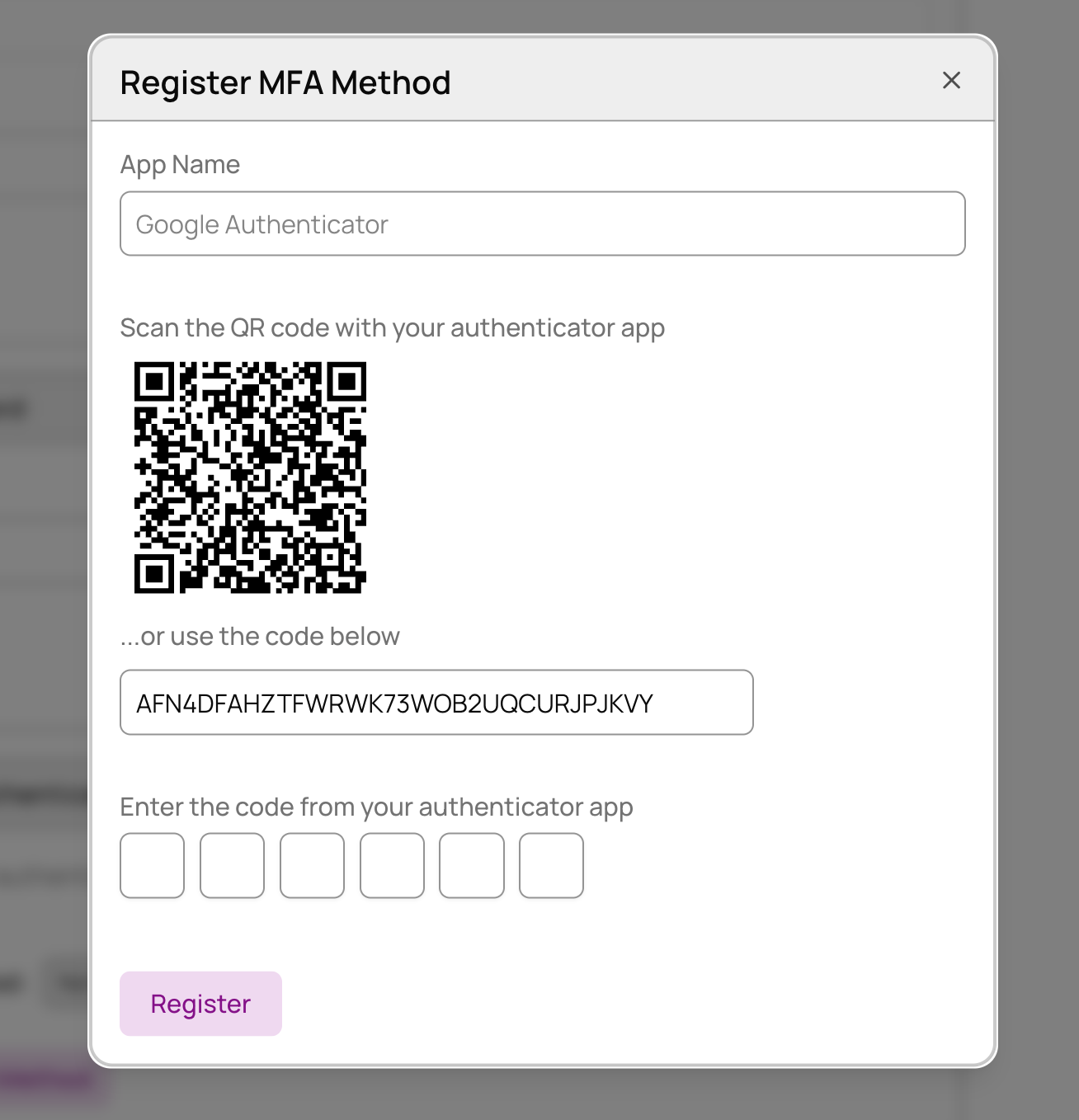
- Enter the 6-digit code provided by your authenticator app and hit Register.
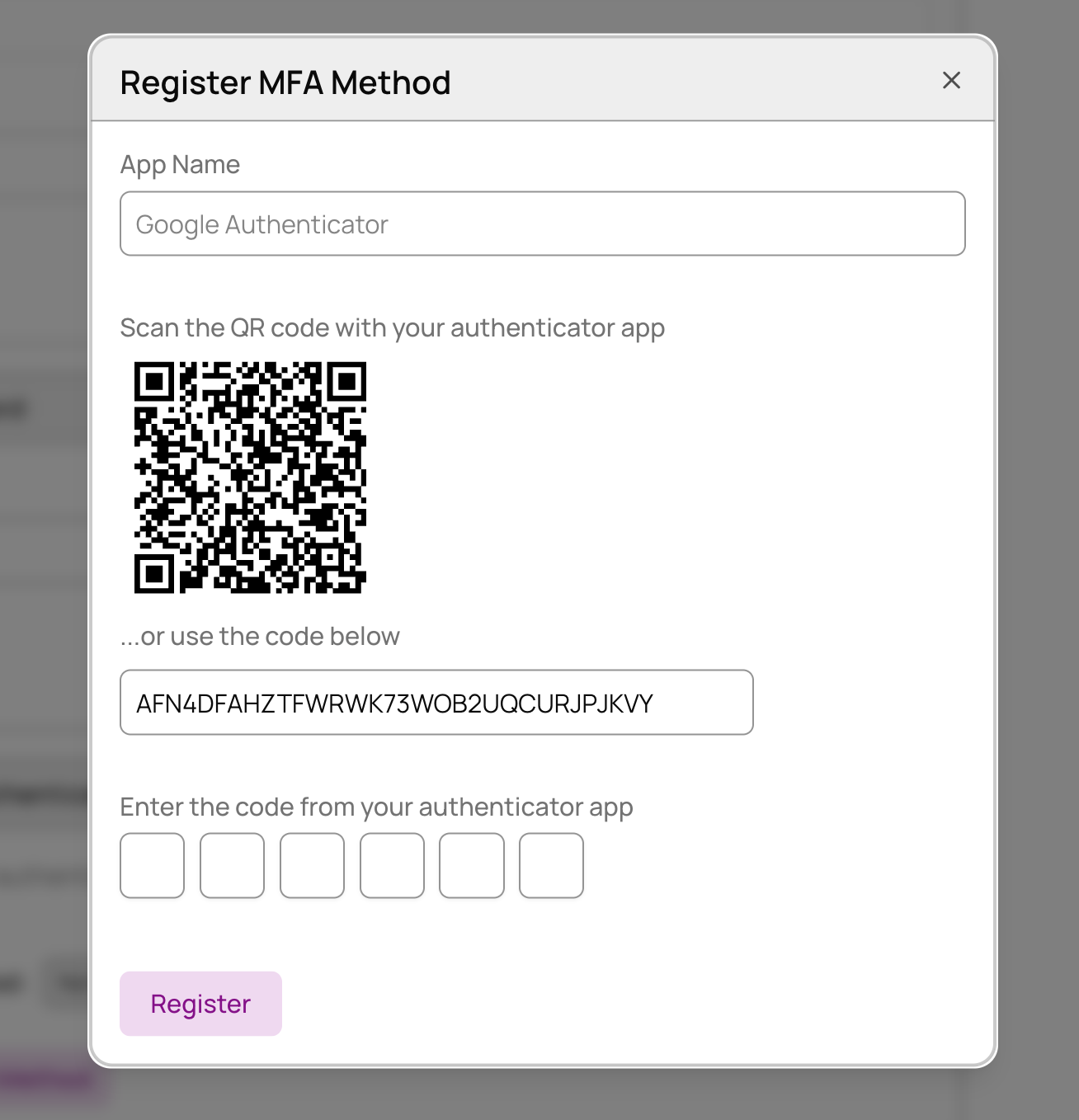
Multi-Factor Authentication (MFA)
Protect your account with an extra verification step.
⌘I