-
Open Settings → Team and scroll down to the Restrict Sessions section.
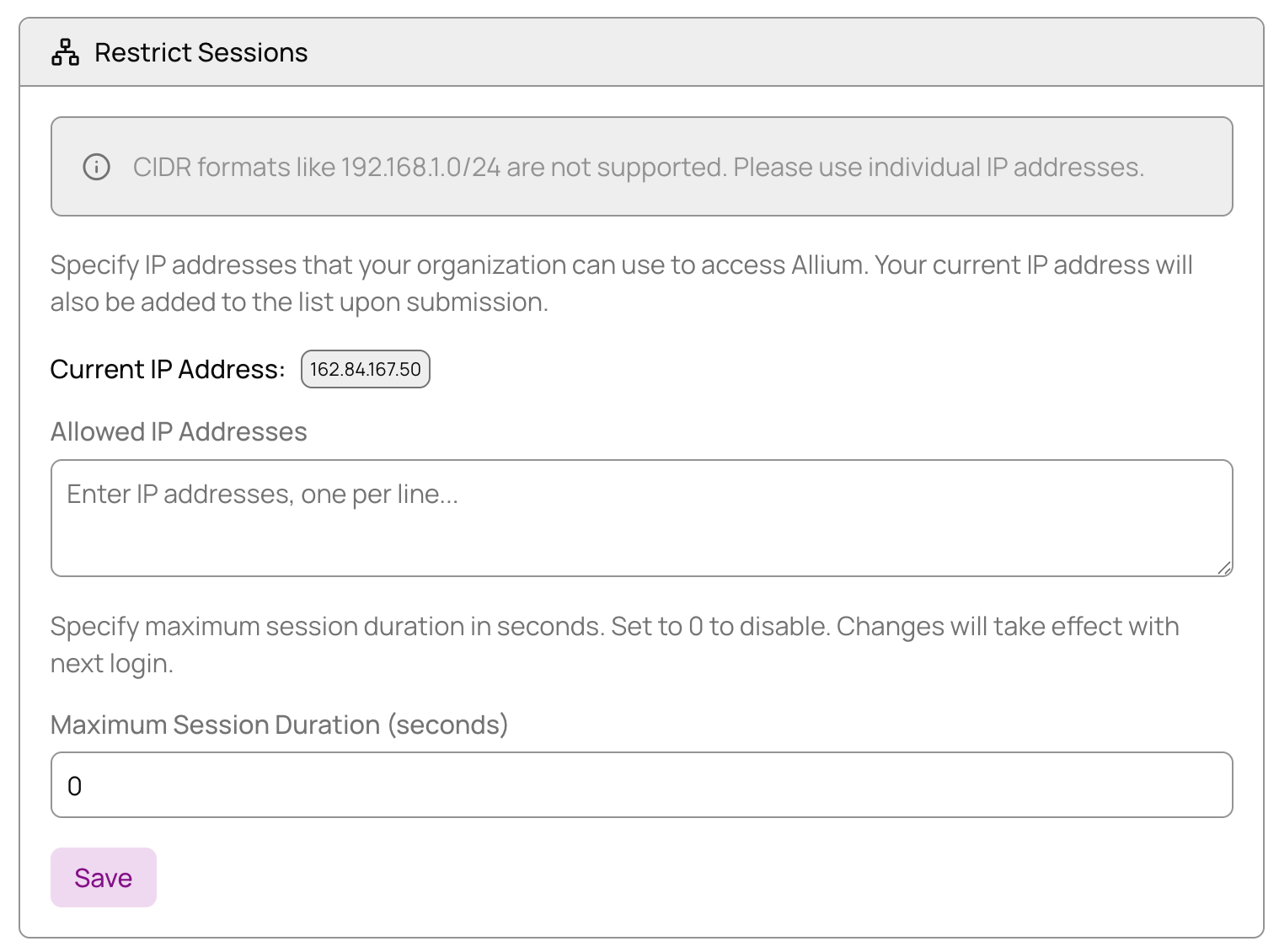
-
Under Allowed IP Addresses, enter the IP addresses to allow.
CIDR ranges are not supported.
- Click Save.
Organization Management
IP Whitelisting
Restrict login to specific IPs.
⌘I