Add Users
- Open Settings → Team.
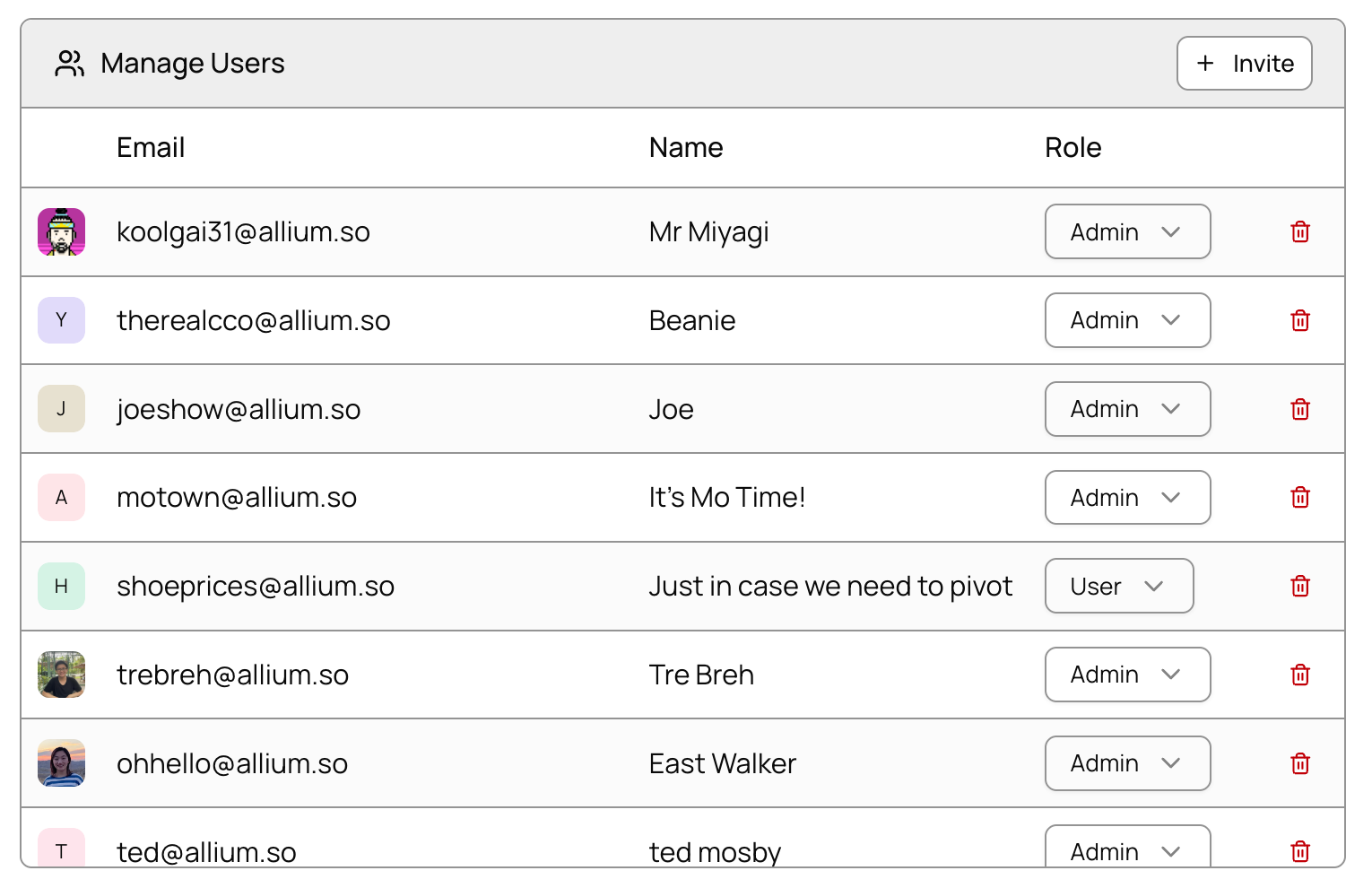
- Click Invite User.
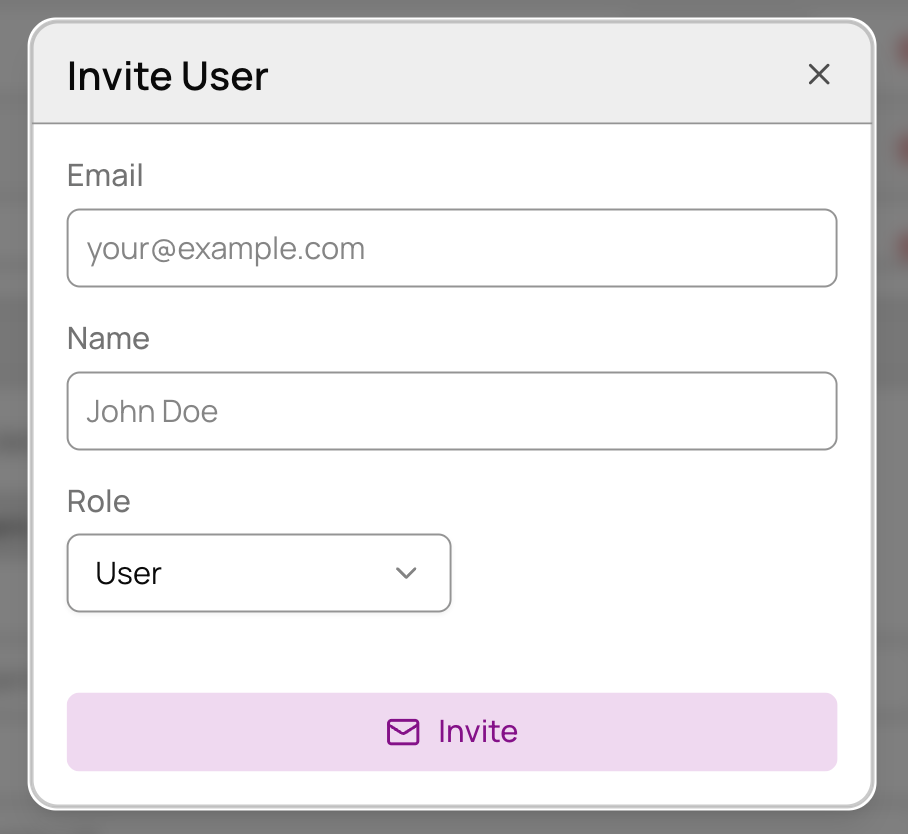
- Enter their email, name and assign a role.
- Click Invite.
User Roles
| Role | Description |
|---|---|
| Admin | Full access to all organizational settings, in addition to Member access. |
| User | Full access to platform features for organization. |
| Guest | Full access to platform features for organization, but is unable to see other users in their organization. |
Change Roles
- Open Settings → Team.
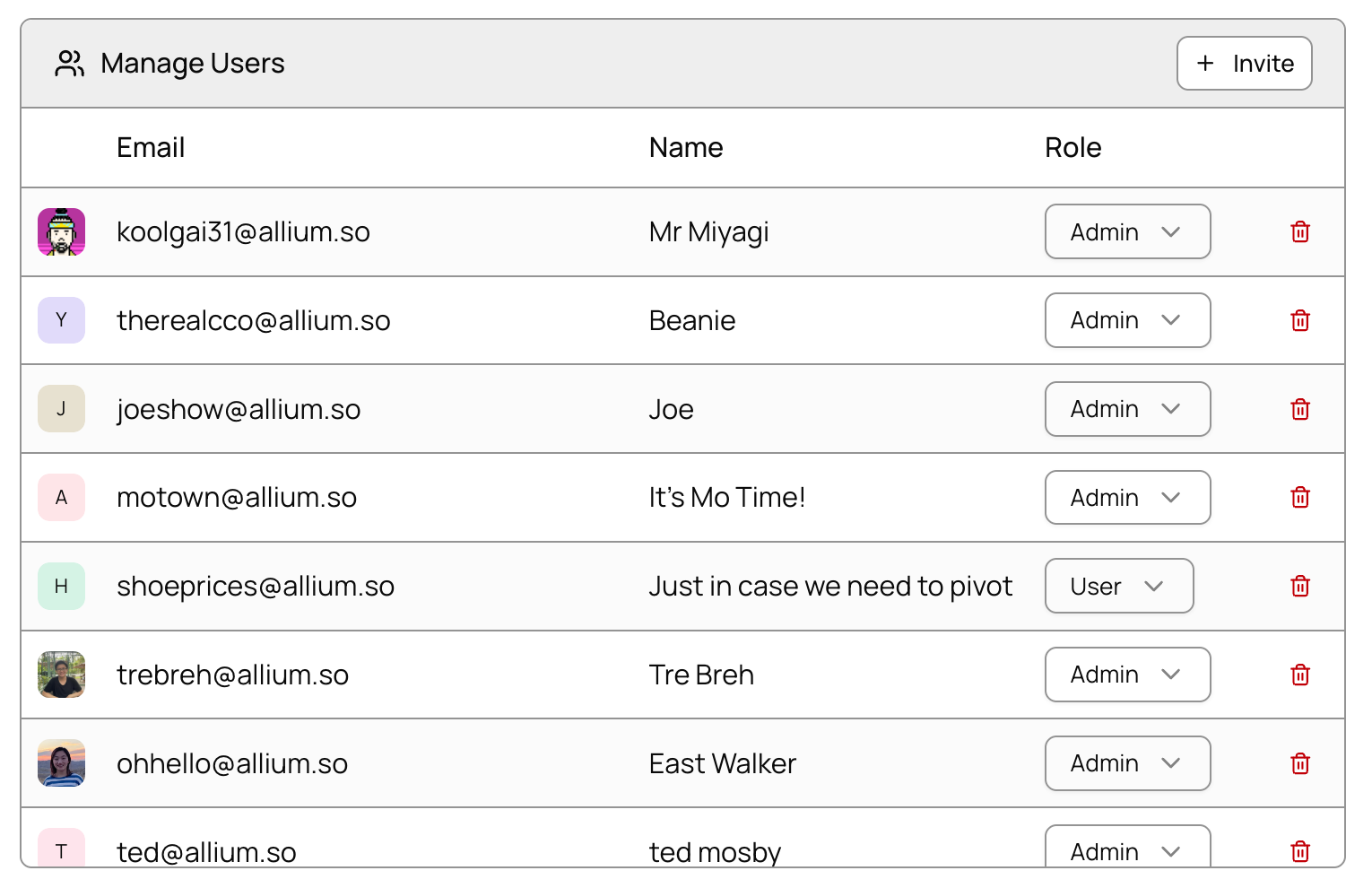
- Locate the user.
- Use the role dropdown to change their permissions.