How It Works
The AI Assistant is available in the sidebar throughout the Allium App, providing context-aware help wherever you need it.Key Features
Natural Language to SQL
Ask questions in plain English and get executable SQL queries instantly
Context-Aware Help
The assistant understands your current query editor context and can help improve or fix it
Getting Started
1
Open the Assistant
Click the Assistant icon in the sidebar to open the AI Assistant panel.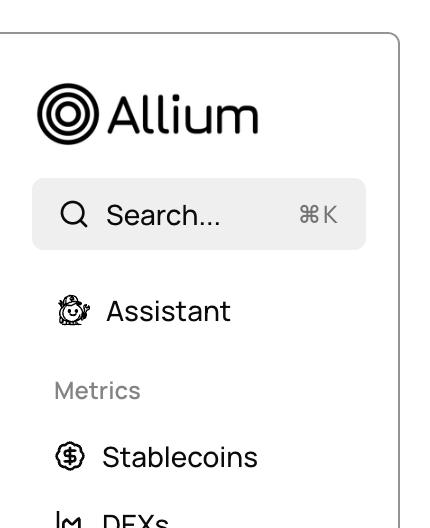
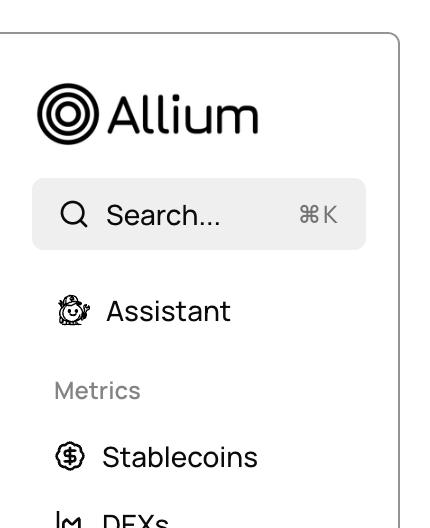
2
Ask a Question
Type your question in plain English. The assistant will generate a SQL query with an explanation.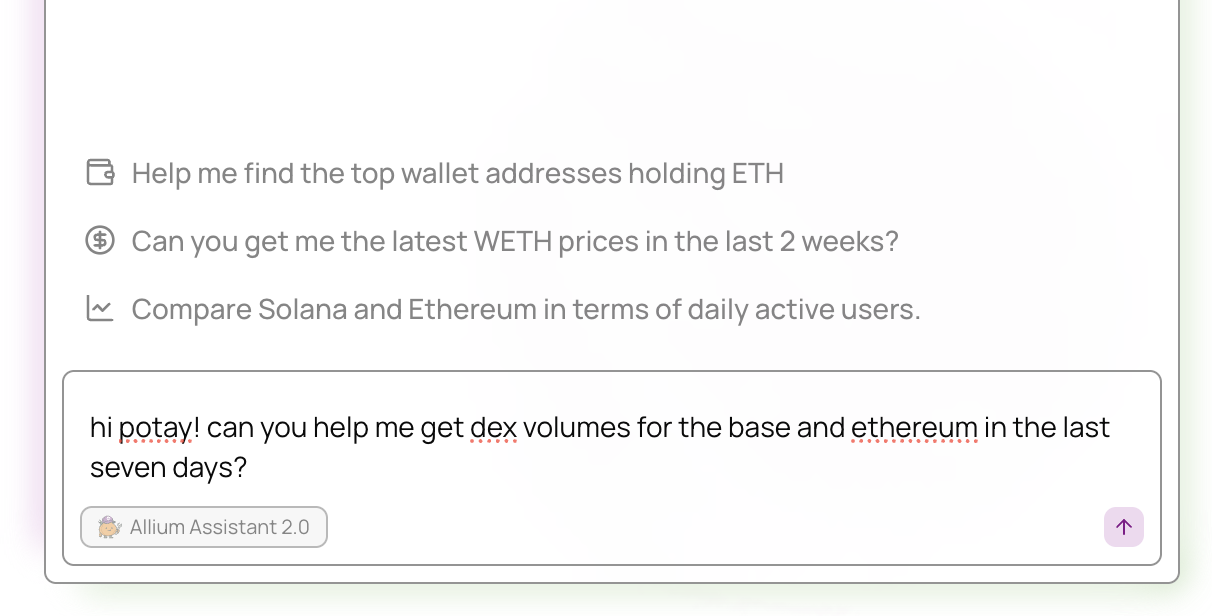
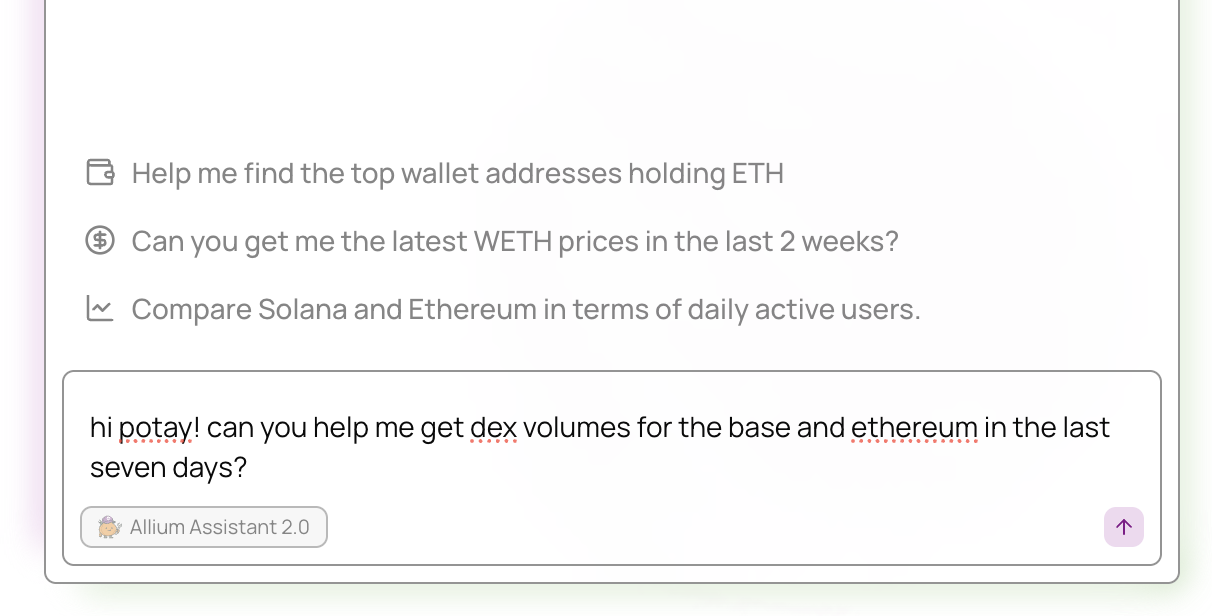
- “Show me DEX volume by chain for the last 30 days”
- “What are the top 10 tokens by trading volume on Ethereum?”
- “Get wallet balances for specific addresses”
3
Use Context-Aware Features
When writing a query in the editor, the assistant automatically picks up your current work. Simply open the assistant and type: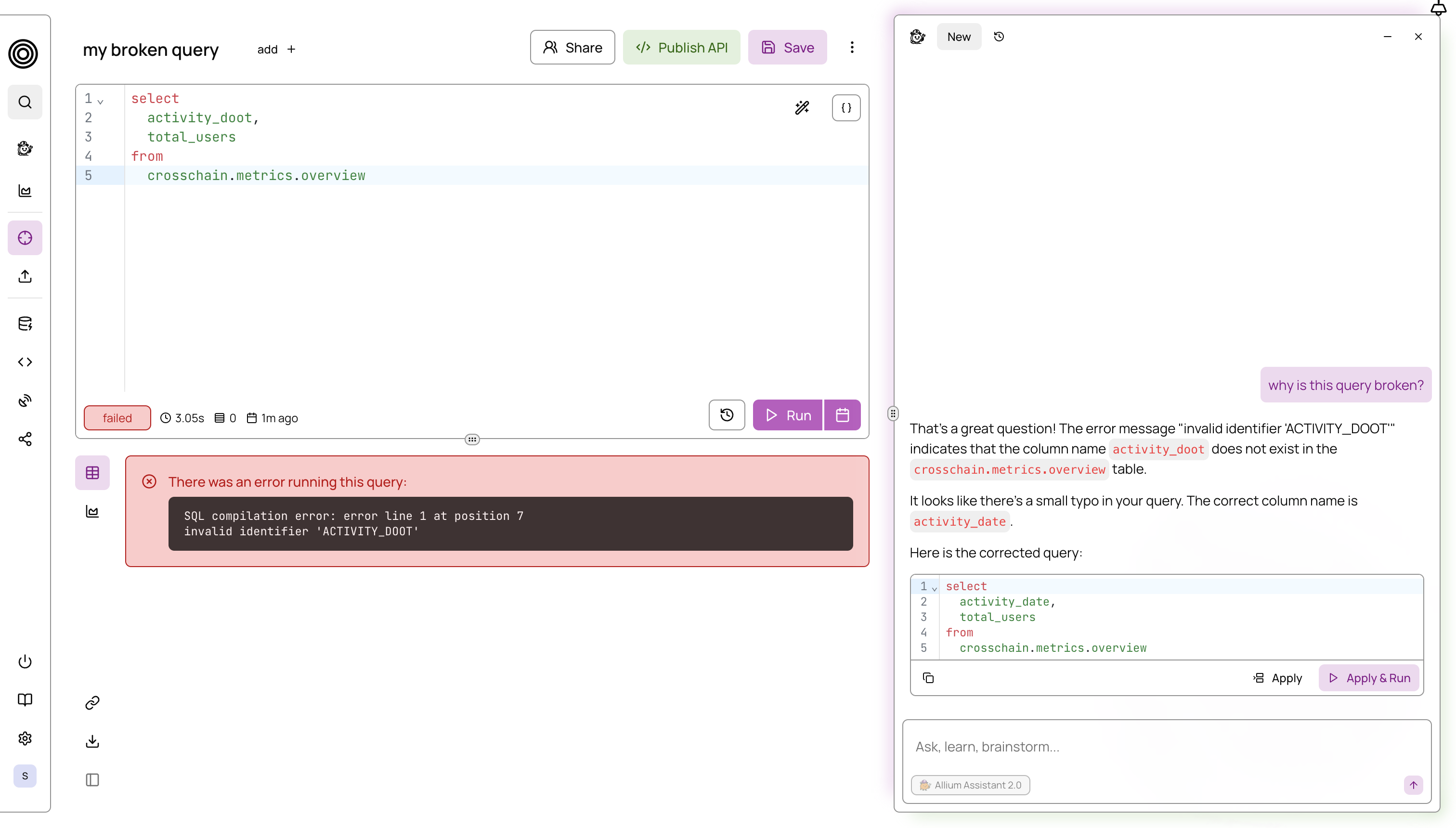
- “Fix query” - Identify and fix errors in your current query
- “Improve this query” - Get optimization suggestions
- “Explain this query” - Understand what your query does
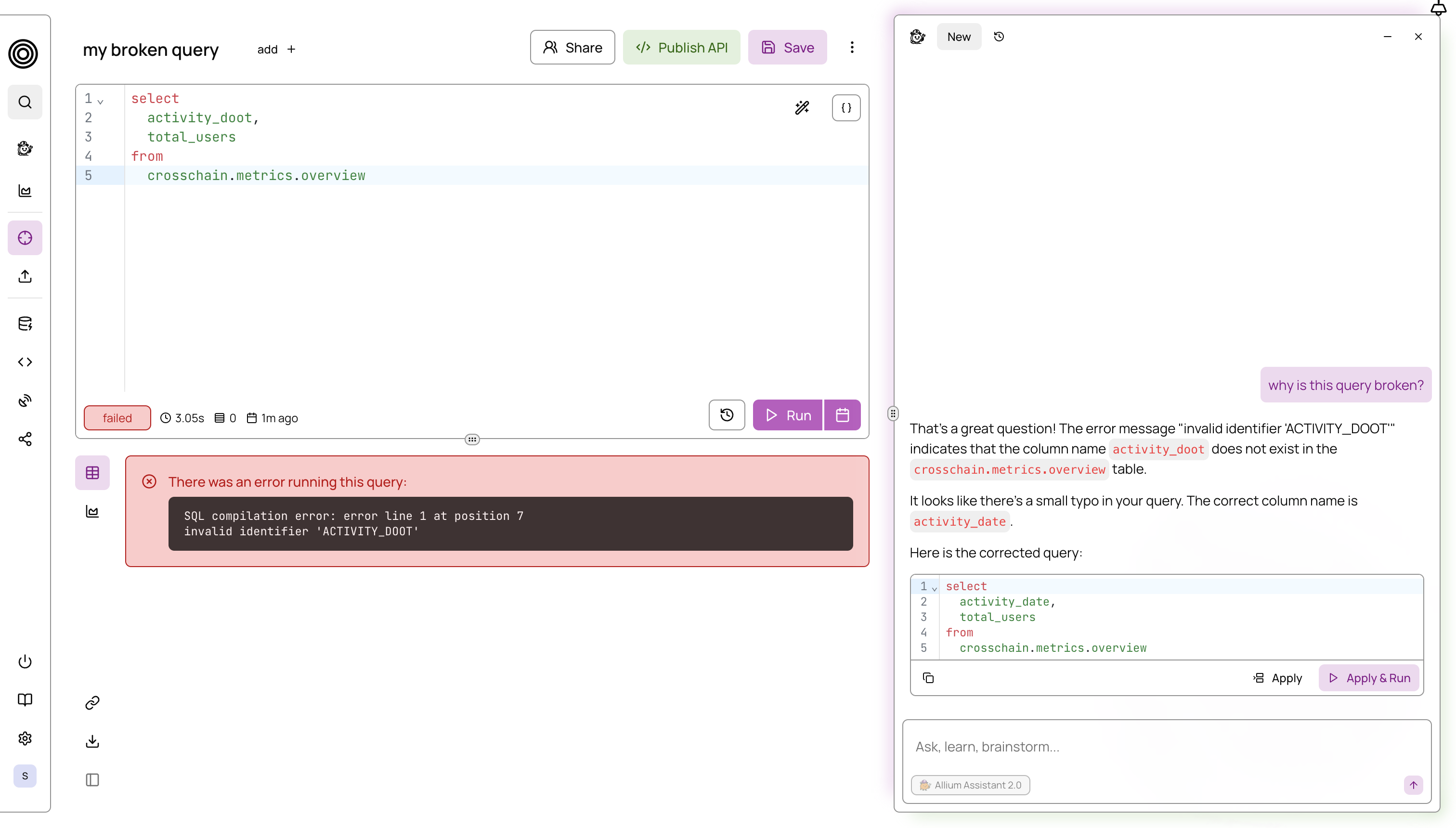
4
Run the Query
Click Run Query to execute the generated SQL directly in the query editor.
Example Query
View Example: DEX Notionals by Blockchain
View Example: DEX Notionals by Blockchain
Question:Explanation:
This query aggregates the total notional traded on decentralized exchanges (DEX) for different blockchains by summing up
Derive DEX Notionals by Blockchain.Generated SQL:
usd_amount for each chain on a daily basis.DEX Data Available
Allium provides detailed data on DEX trades, including:- Trades - Token swaps on major DEXes
- Aggregator Trades - Trades executed by aggregators or contracts that route swaps across multiple liquidity pools
- Liquidity Pool Events - Liquidity pool events such as mints, burns, sync, and collect
- Liquidity Pools - Pool creation events and their parameters
Tips for Success
Be Specific
The more precise your question, the better the AI can understand your data needs
Iterate & Refine
Use the context-aware features to improve existing queries on the fly
Use Commands
Try “fix query”, “improve this”, or “explain” when working with existing SQL
Check Results
Always review generated queries to ensure they match your requirements
Need Help?
Get SupportFor specific queries or deeper insights beyond the AI Assistant, reach out to [email protected]. We’re happy to set up a Slack or Telegram channel for easy communication.