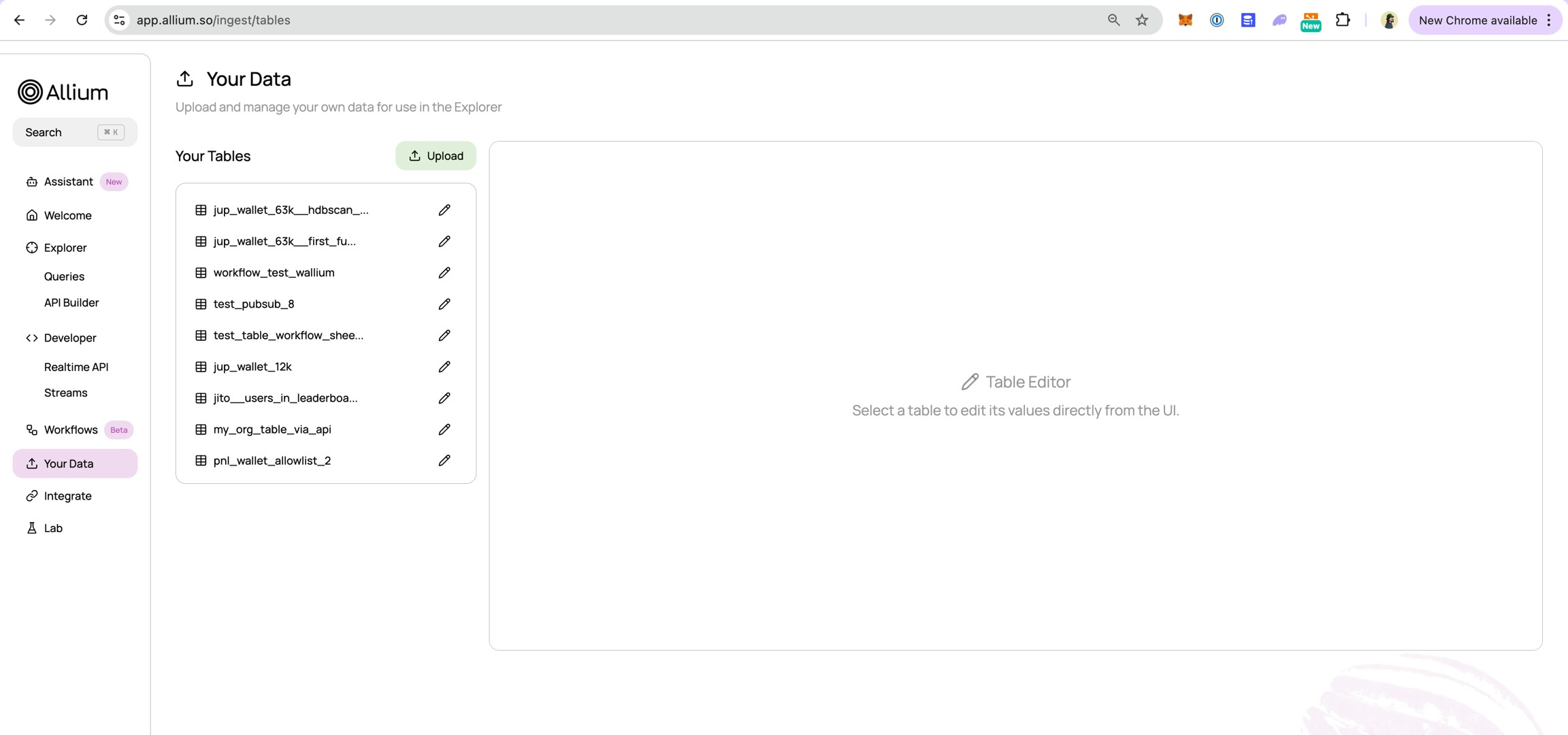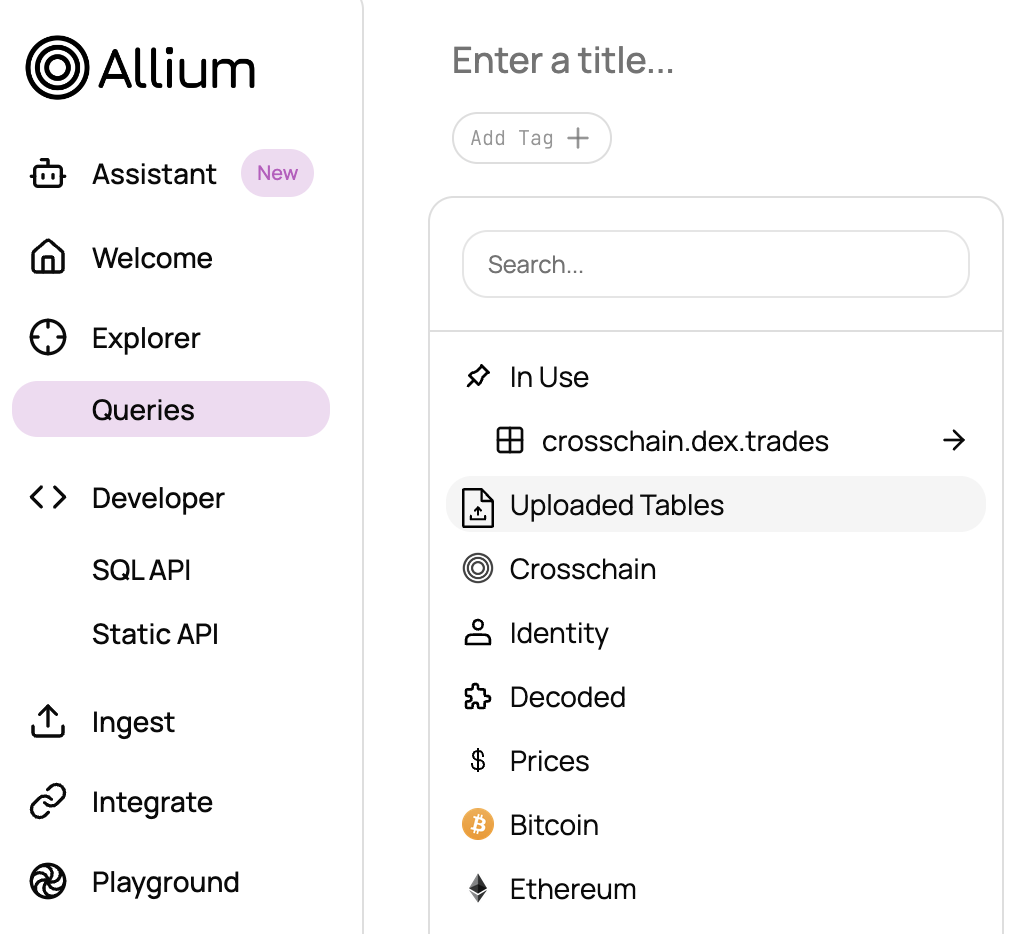Common Use CaseUpload a list of wallet addresses and join them with our historical balances data to track portfolio performance.
Upload Methods
There are two ways to upload your data:- API Upload
- CSV Upload
Upload data programmatically via API for automated workflows and larger datasets.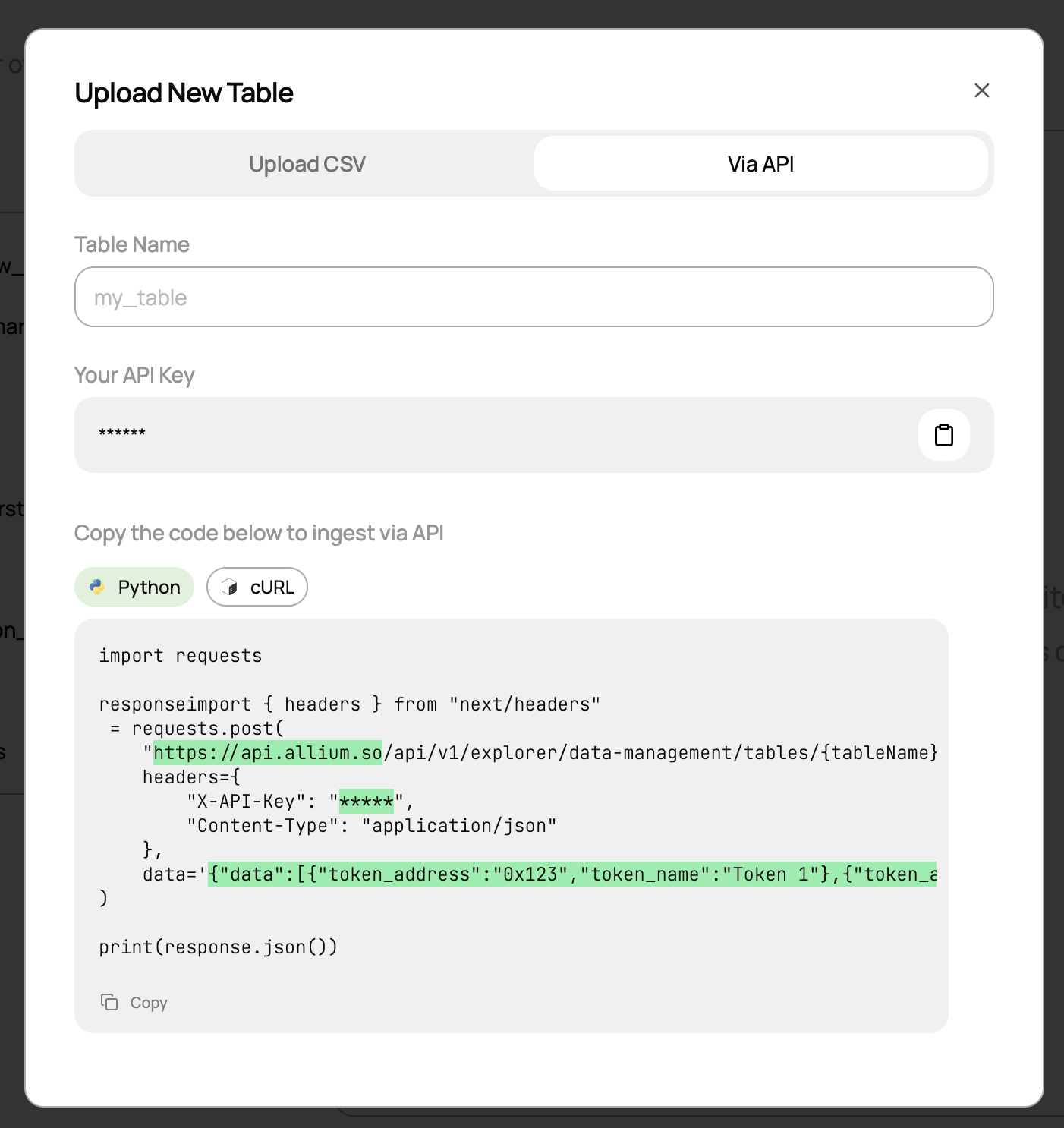
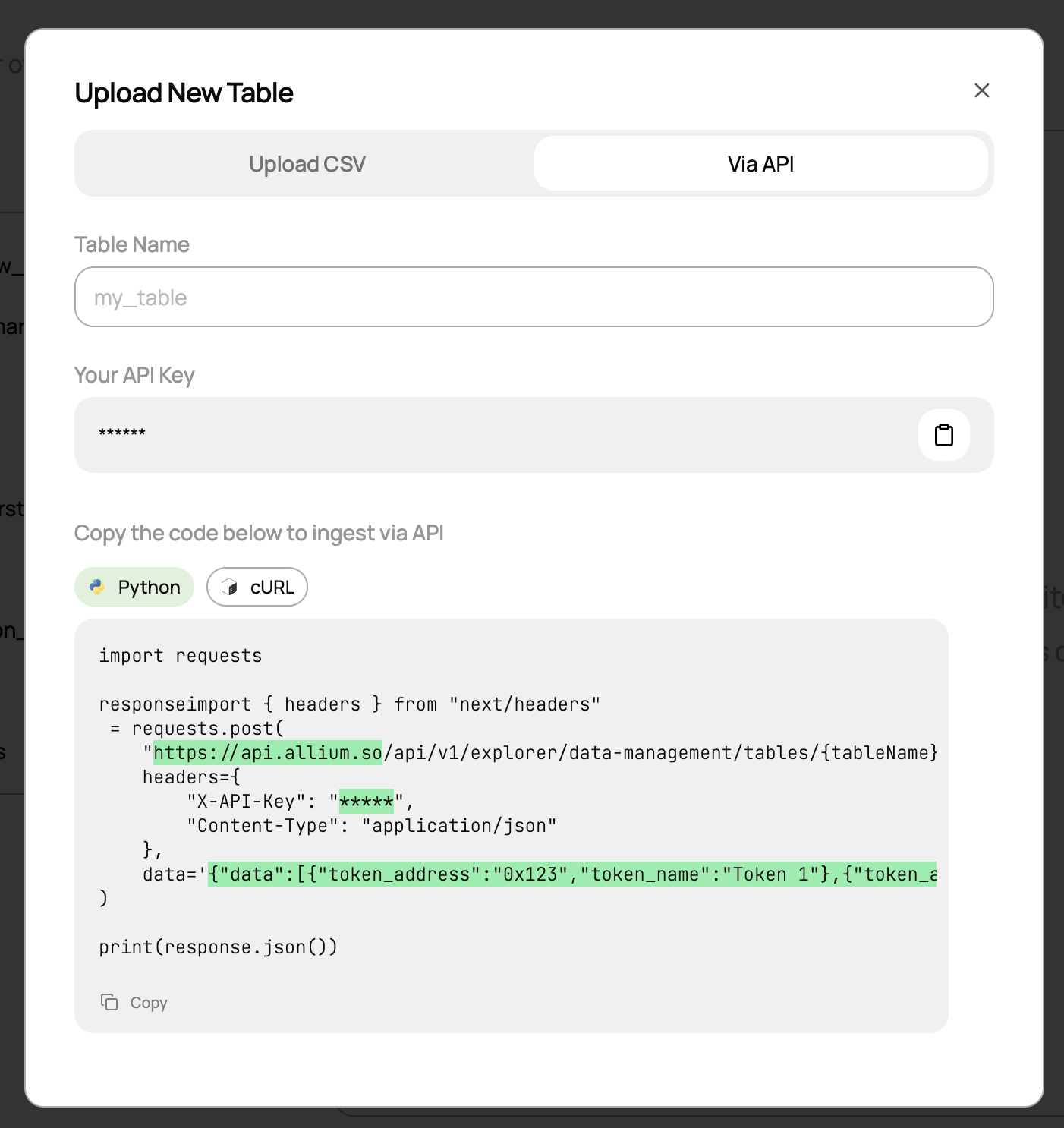
How to Upload a CSV File
Select Your Dataset
Enter the desired table name, then click Choose file and select your CSV file from your local system.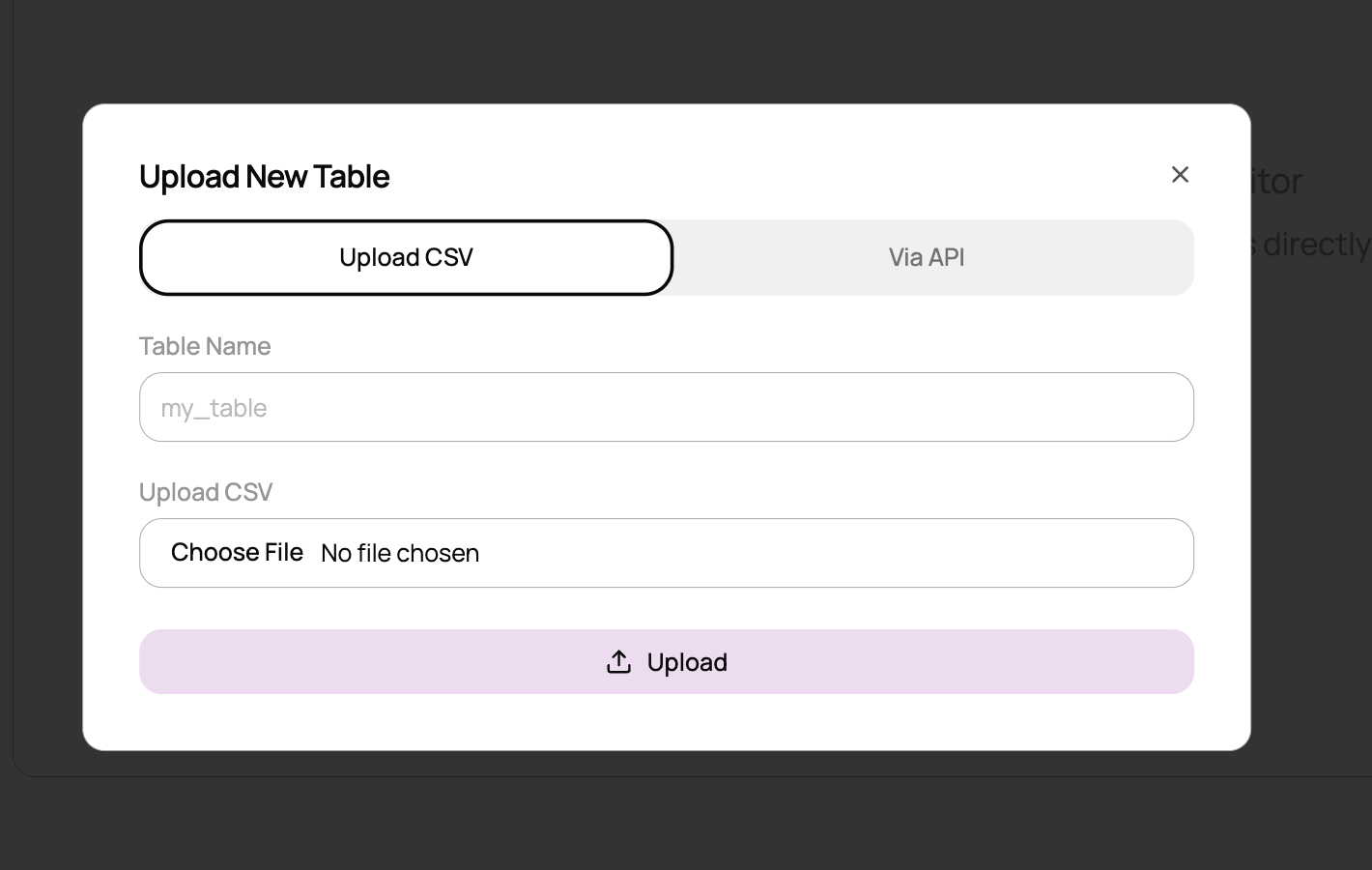
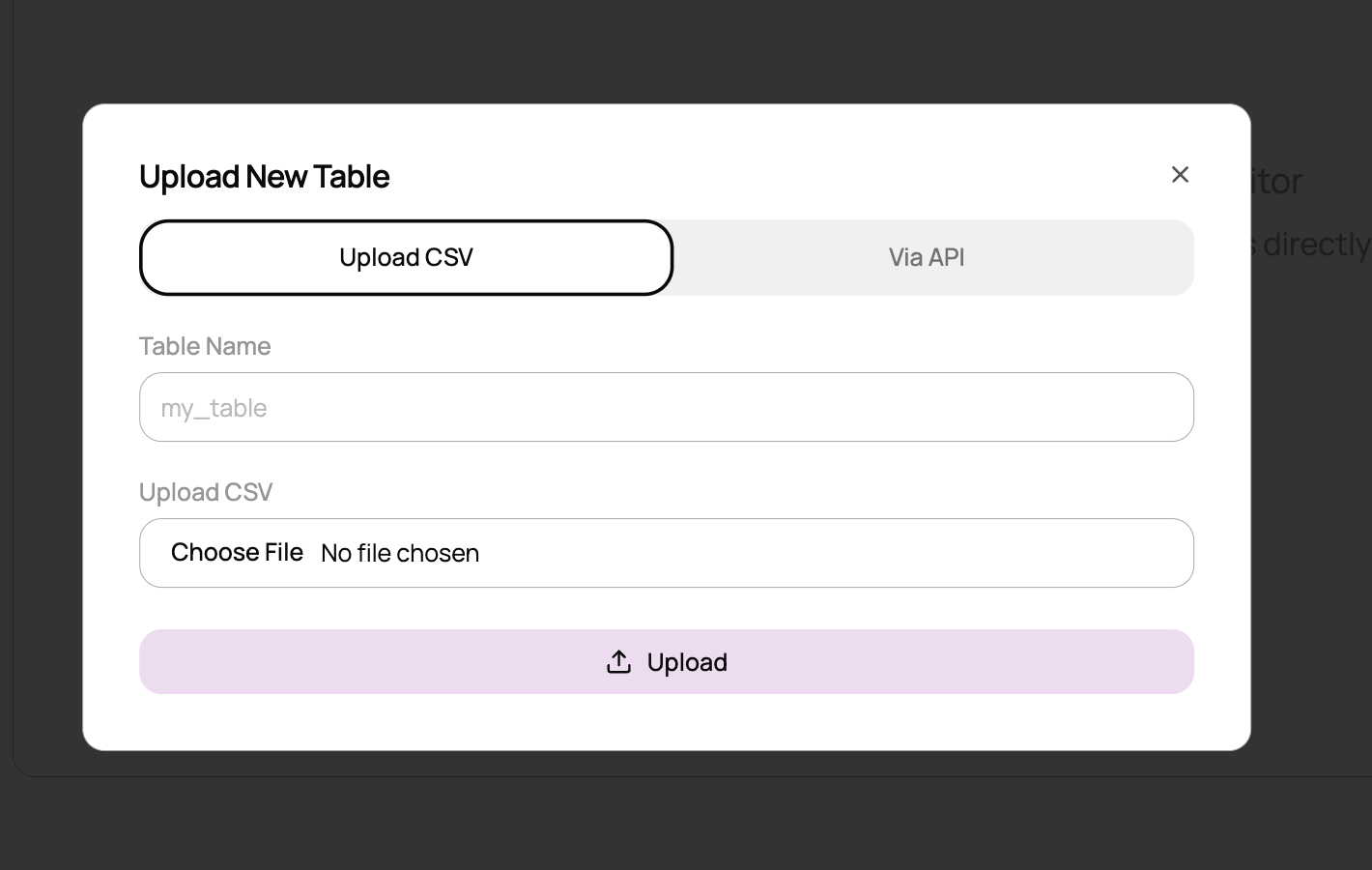
Upload the File
Click Upload to insert the dataset. The data will now be available within the Allium App for analysis.