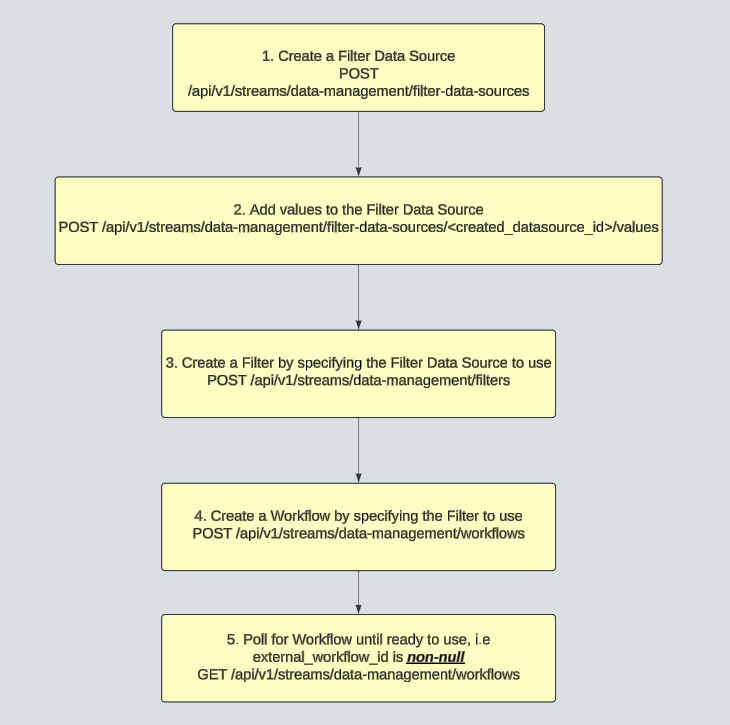Transform raw blockchain streams into actionable signals by applying custom filters and routing the results to your preferred destination.
Supported Destinations Webhook endpoints, PubSub topics, Kafka topics
Selective Delivery Receive only the events you care about—specific wallets, token transfers, or contract calls
Automated Pipelines Data flows through filters into your systems without manual intervention
Dynamic Filters Update filtering rules on the fly with immediate effect on running workflows
How It Works With Allium Stream Transformations, operational complexity is removed—you define what data matters and where to send it.
Check out the Datastream APIs for all the endpoints to manage your stream transformations programmatically. Key Components Example: Monitor Ethereum Wallet Activities This example demonstrates how to monitor activities on 10 Ethereum wallet addresses.
Create a Filter Data Source
Create a data source to hold your list of Ethereum addresses. Request curl --location 'https://api.allium.so/api/v1/streams/data-management/filter-data-sources' \ --header 'X-API-KEY: <YOUR_ALLIUM_API_KEY>' \ --header 'Content-Type: application/json' \ --data '{ "name": "Ethereum Addresses", "type": "string_array", "description": "Allowlist of Ethereum addresses for transactions we want to track." }'
Response { "id" : "3123712-aqw1-asdg-0293-1f48914e1e3f" , "name" : "Ethereum Addresses" , "type" : "string_array" , "description" : "Allowlist of Ethereum addresses for transactions we want to track." }
Add Values to Filter Data Source
Add the Ethereum addresses you want to track. Changes take effect immediately on running workflows. curl --location 'https://api.allium.so/api/v1/streams/data-management/filter-data-sources/3123712-aqw1-asdg-0293-1f48914e1e3f/values' \ --header 'X-API-KEY: <YOUR_ALLIUM_API_KEY>' \ --header 'Content-Type: application/json' \ --data '{ "operation": "ADD", "values": [ "0x0dfcac7b81015ea777f79d4e2f03980091ea0333", "0x0dfcac7b81015ea777f79d4e2f03980091ea1333", "0x0dfcac7b81015ea777f79d4e2f03980091ea2333", "0x0dfcac7b81015ea777f79d4e2f03980091ea3333", "0x0dfcac7b81015ea777f79d4e2f03980091ea4333", "0x0dfcac7b81015ea777f79d4e2f03980091ea5333", "0x0dfcac7b81015ea777f79d4e2f03980091ea6333", "0x0dfcac7b81015ea777f79d4e2f03980091ea7333", "0x0dfcac7b81015ea777f79d4e2f03980091ea8333", "0x0dfcac7b81015ea777f79d4e2f03980091ea9333" ] }'
curl --location 'https://api.allium.so/api/v1/streams/data-management/filter-data-sources/3123712-aqw1-asdg-0293-1f48914e1e3f/values' \ --header 'X-API-KEY: <YOUR_ALLIUM_API_KEY>' \ --header 'Content-Type: application/json' \ --data '{ "operation": "DELETE", "values": [ "0x0dfcac7b81015ea777f79d4e2f03980091ea2333" ] }'
Create a Filter
Create a filter that applies your data source to the Ethereum transactions stream. Filters support comparison operators (=, !=, >, >=, <, <=), the in operator for matching against arrays or data sources, the exists operator for field presence checks, and compound AND/OR logic for complex conditions. See the Filter Syntax documentation for complete details on all operators, nested conditions, and examples. Request curl --location 'https://api.allium.so/api/v1/streams/data-management/filters' \ --header 'X-API-KEY: <YOUR_ALLIUM_API_KEY>' \ --header 'Content-Type: application/json' \ --data '{ "filter": { "field": "address", "operator": "in", "data_source_id": "3123712-aqw1-asdg-0293-1f48914e1e3f" } }'
Response { "id" : "afas231k-das9-1232-als1-a89c32ca3c57" , "filter" : { "field" : "address" , "operator" : "in" , "value" : [ "0x0dfcac7b81015ea777f79d4e2f03980091ea0333" , "0x0dfcac7b81015ea777f79d4e2f03980091ea1333" , "0x0dfcac7b81015ea777f79d4e2f03980091ea2333" , "0x0dfcac7b81015ea777f79d4e2f03980091ea3333" , "0x0dfcac7b81015ea777f79d4e2f03980091ea4333" , "0x0dfcac7b81015ea777f79d4e2f03980091ea5333" , "0x0dfcac7b81015ea777f79d4e2f03980091ea6333" , "0x0dfcac7b81015ea777f79d4e2f03980091ea7333" , "0x0dfcac7b81015ea777f79d4e2f03980091ea8333" , "0x0dfcac7b81015ea777f79d4e2f03980091ea9333" ] } }
The response shows the filter has been created with the values from your data source expanded into the value array.
Create a Workflow
Configure a workflow to publish filtered transactions to your webhook. Request curl --location 'https://api.allium.so/api/v1/streams/data-management/workflows' \ --header 'X-API-KEY: <YOUR_ALLIUM_API_KEY>' \ --header 'Content-Type: application/json' \ --data '{ "description": "Ethereum transactions workflow", "filter_id": "afas231k-das9-1232-als1-a89c32ca3c57", "data_source_config": { "type": "PUBSUB", "topic": "ethereum.transactions" }, "data_destination_config": { "type": "PUBSUB", "delivery_type": "PUSH", "webhook_url": "https://my-ethereum-transactions-webhook.a.run.app/" } }'
Response { "id" : "50225675-69a6-4abc-bfdc-1ad0b1a223f9" , "description" : "Ethereum transactions workflow" , "filter_id" : "afas231k-das9-1232-als1-a89c32ca3c57" , "data_source_config" : { "type" : "PUBSUB" , "topic" : "ethereum.transactions" }, "data_destination_config" : { "type" : "PUBSUB" , "topic" : "allium.ethereum.transactions.data_transformation.abc56e30-0cfb-4998-804d-8fc2fe0065fc" , "subscription" : "allium_app.allium.ethereum.transactions.destination.data_transformation.abc56e30-0cfb-4998-804d-8fc2fe0065fc.push" , "delivery_type" : "PUSH" , "webhook_url" : "https://my-ethereum-transactions-webhook.a.run.app/" }, "external_workflow_id" : null , "status" : "running" }
Verify Workflow Status
Poll the workflow until external_workflow_id is non-null, indicating your webhook is receiving filtered transactions. Request curl --location 'https://api.allium.so/api/v1/streams/data-management/workflows/50225675-69a6-4abc-bfdc-1ad0b1a223f9' \ --header 'X-API-KEY: <YOUR_ALLIUM_API_KEY>'
Next Steps