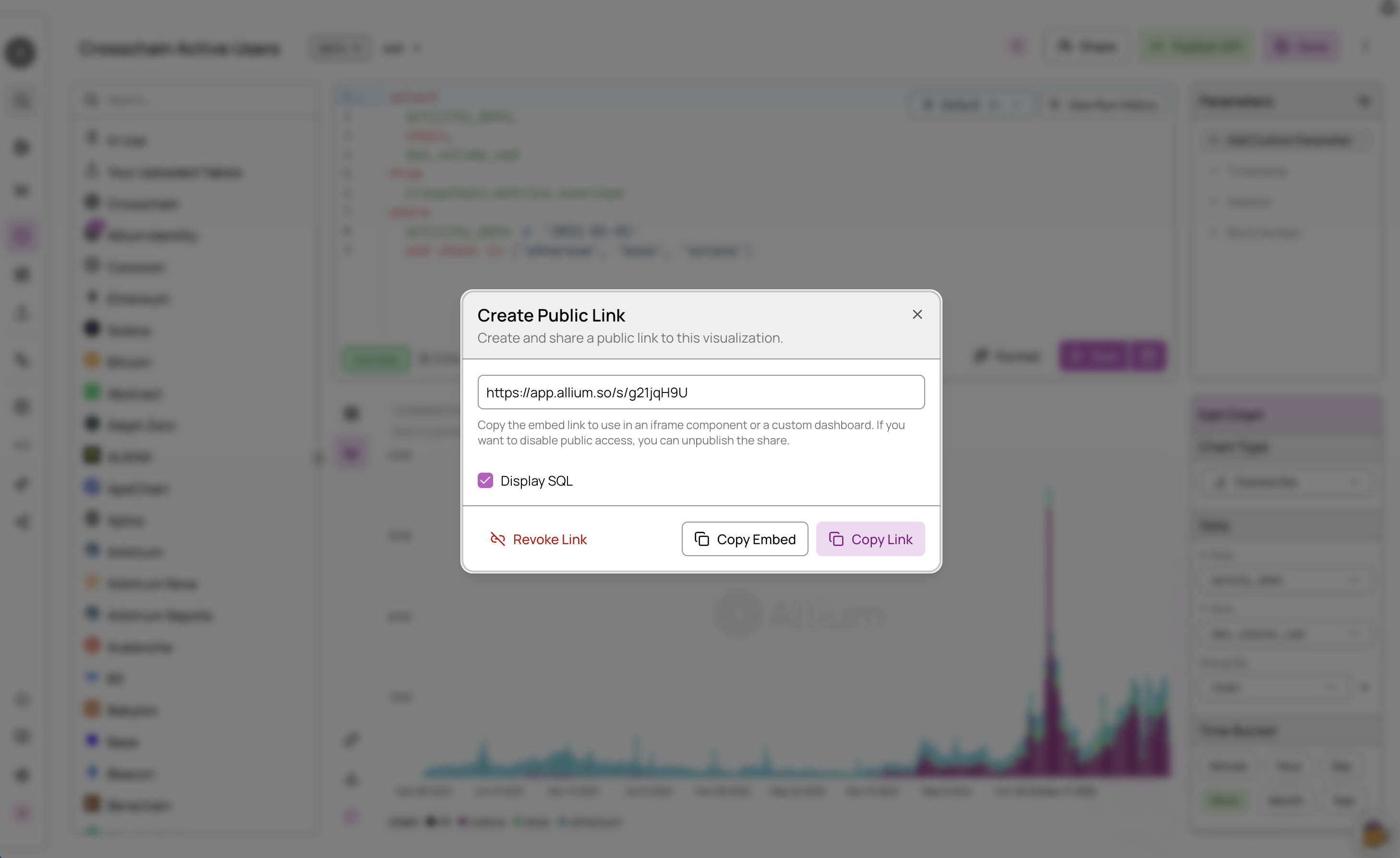Creating Charts
The visualization feature allows you to create and share data visualizations with a simple click. Select your desired chart type from the dropdown menu to transform your query results into visual insights.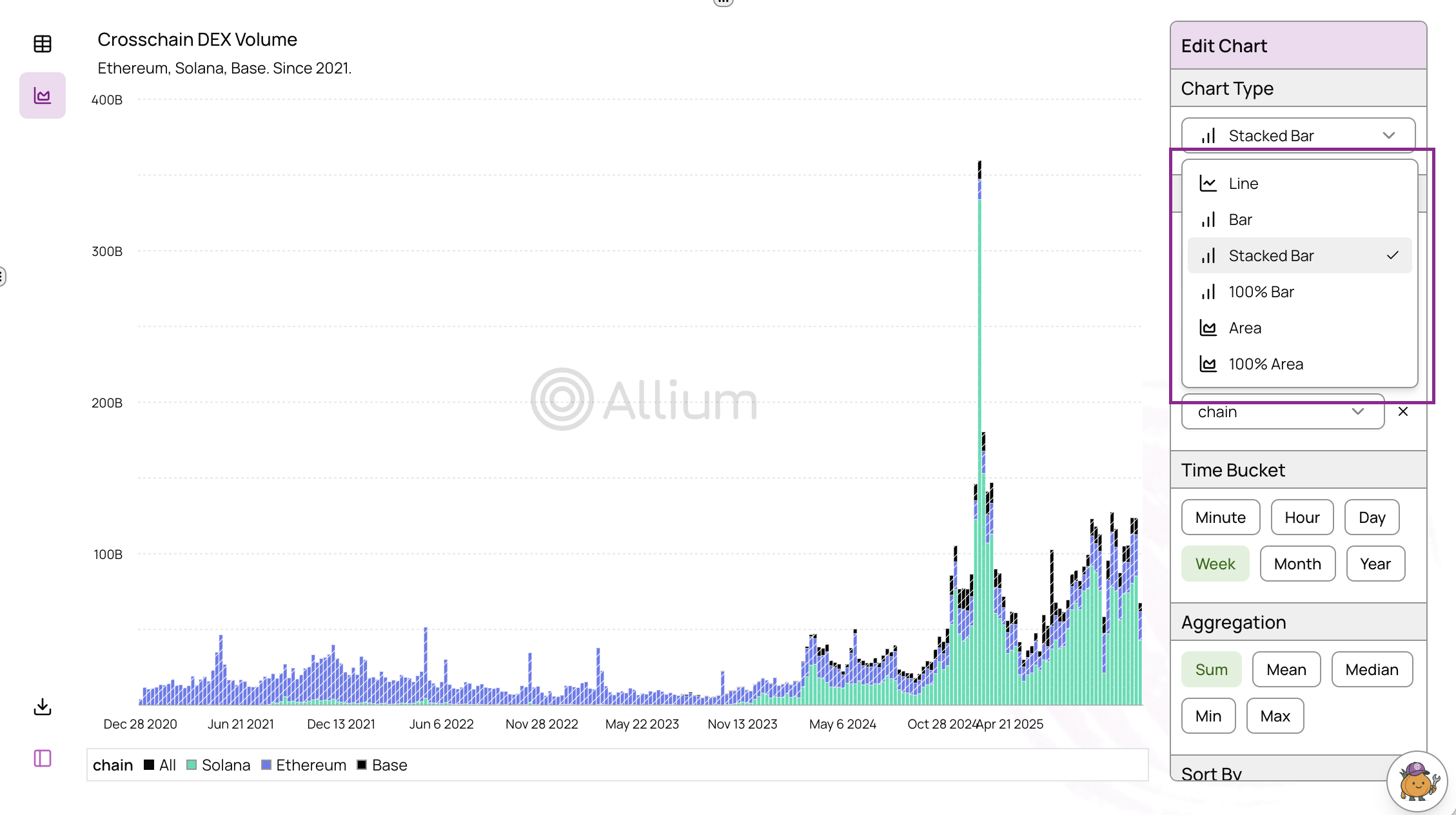
Public Links
Share your charts, results, and underlying SQL code with others using public links.Create a Public Link
Generate a Public Link
Click the Create Public Link button on the left side of the chart to generate a shareable link.
Copy either variant of the link
Select the appropriate sharing format: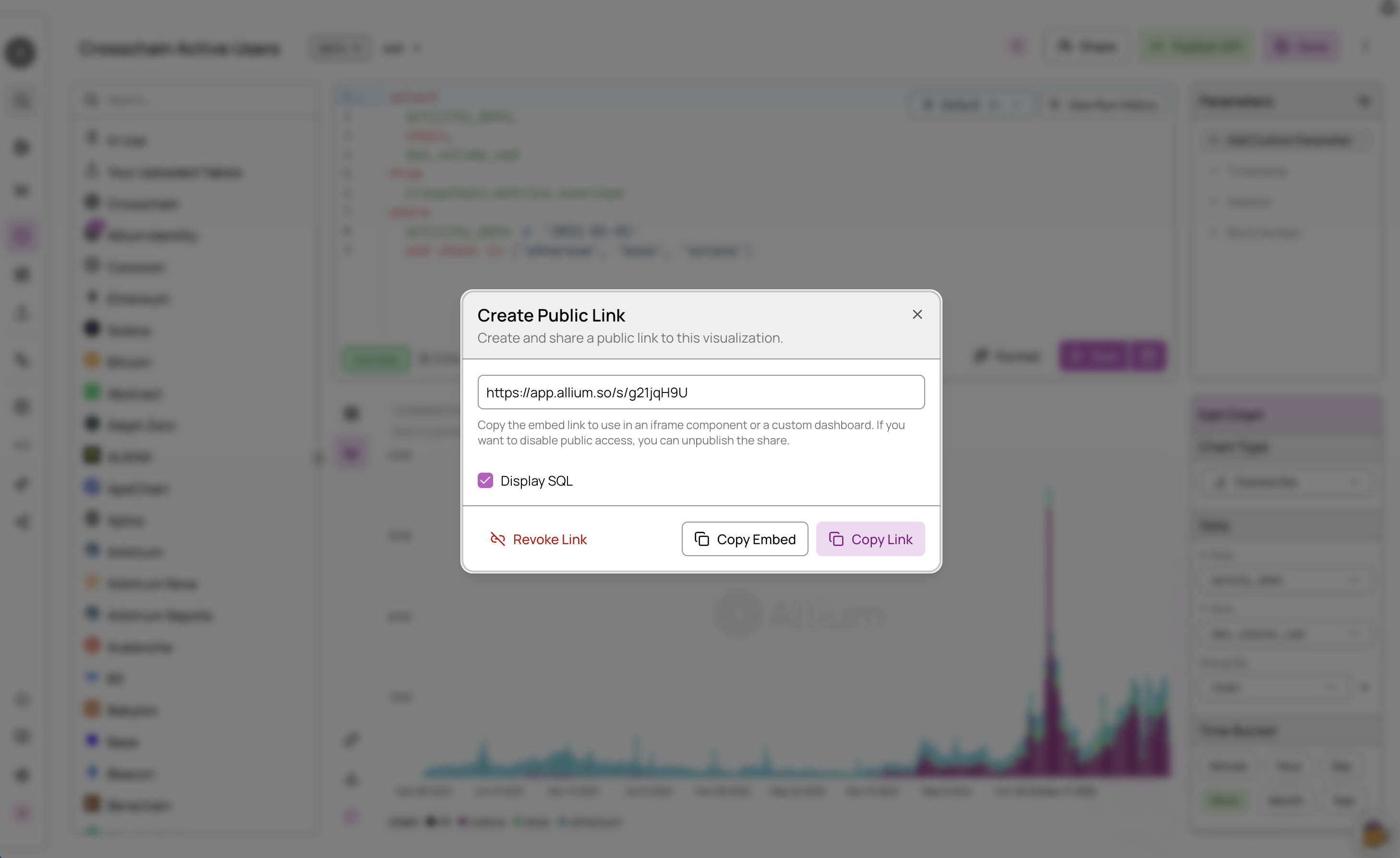
- Embed Link - Best for embedding charts in iframes or inline dashboard elements. Provides just the visualization component.
- Normal Link - Best for sharing the complete view including SQL query and results on a single page. Allows others to see both the visualization and the underlying data.