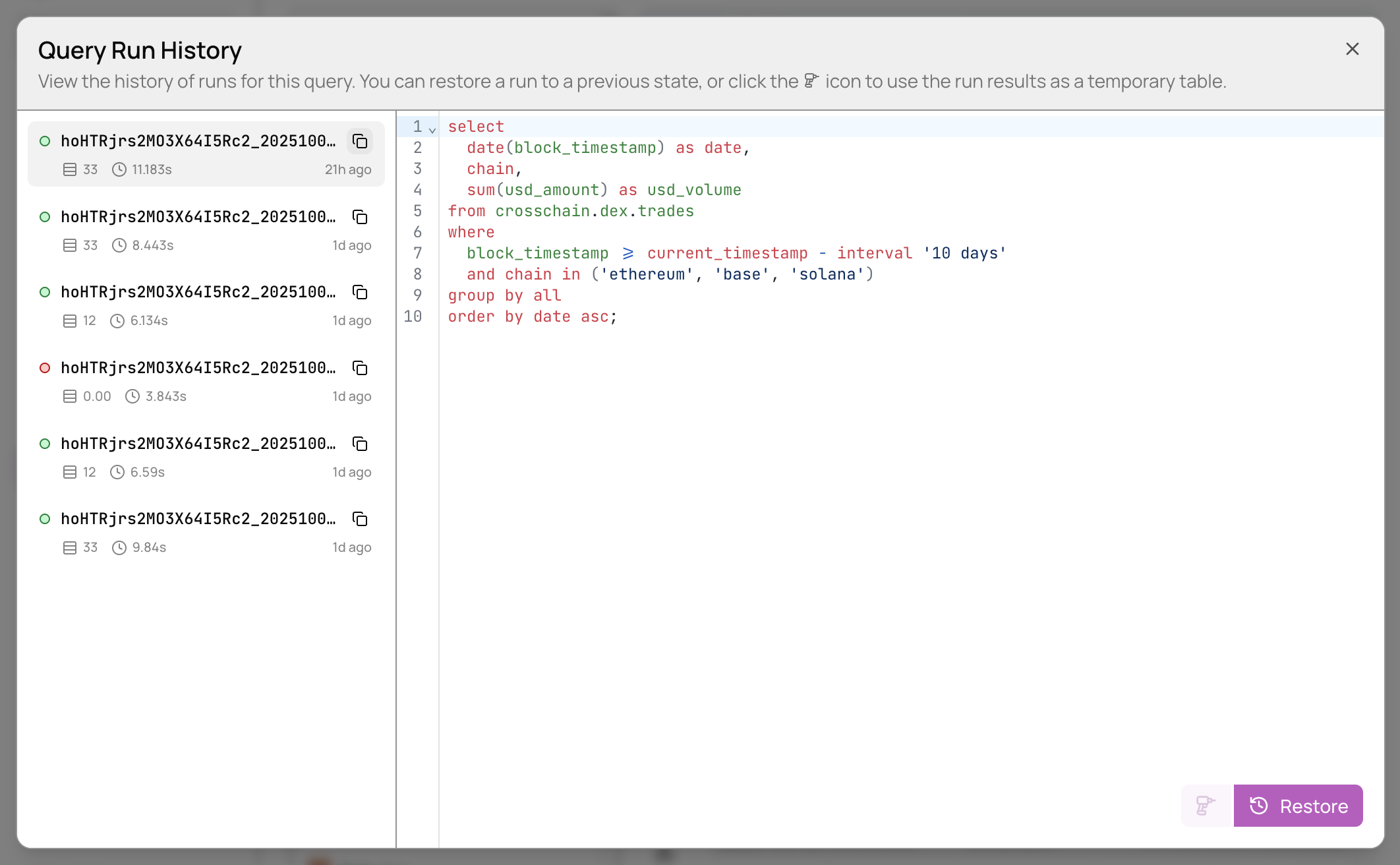How It Works
Run Your Initial Query
Execute any query in the Allium App. Once complete, the results are stored and can be referenced by other queries.
Copy the Run ID
Find the query run you want to reference and click the copy button to copy its Run ID.
Time Limits
Query History Time Constraints
- Mixed queries: When combining
query_historyresults with Allium data tables, query results must be less than 24 hours old - Query history only: When querying exclusively from
query_historytables, there is no time limit
Use Cases
Querying previous results is useful for:- Breaking down complex analyses into manageable steps
- Joining pre-computed datasets without re-running expensive queries
- Performing multiple aggregations on the same base dataset
- Creating derived tables for further analysis
- Iterating on analysis without recomputing source data