crosschain.dex.trades and crosschain.stablecoin.transfers).
Create a New Query
Navigate to app.allium.so/analyze/queries and click New.
Write Your SQL Query
Enter your SQL query in the editor. Here’s an example that fetches DEX USD volume for Ethereum, Base, and Solana over the last 10 days:
Execute and View Results
Click Run to execute the query. Results appear in table format: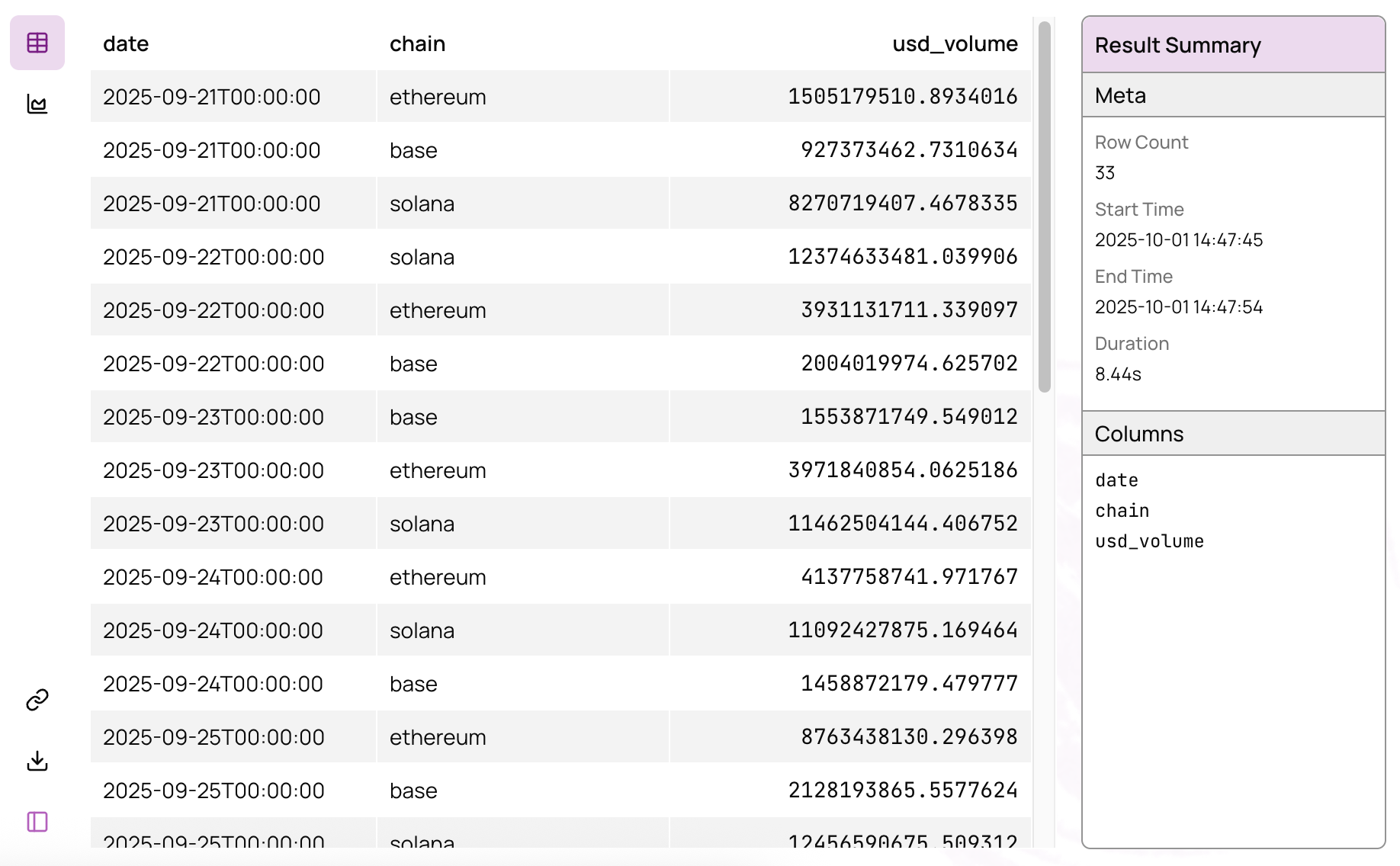
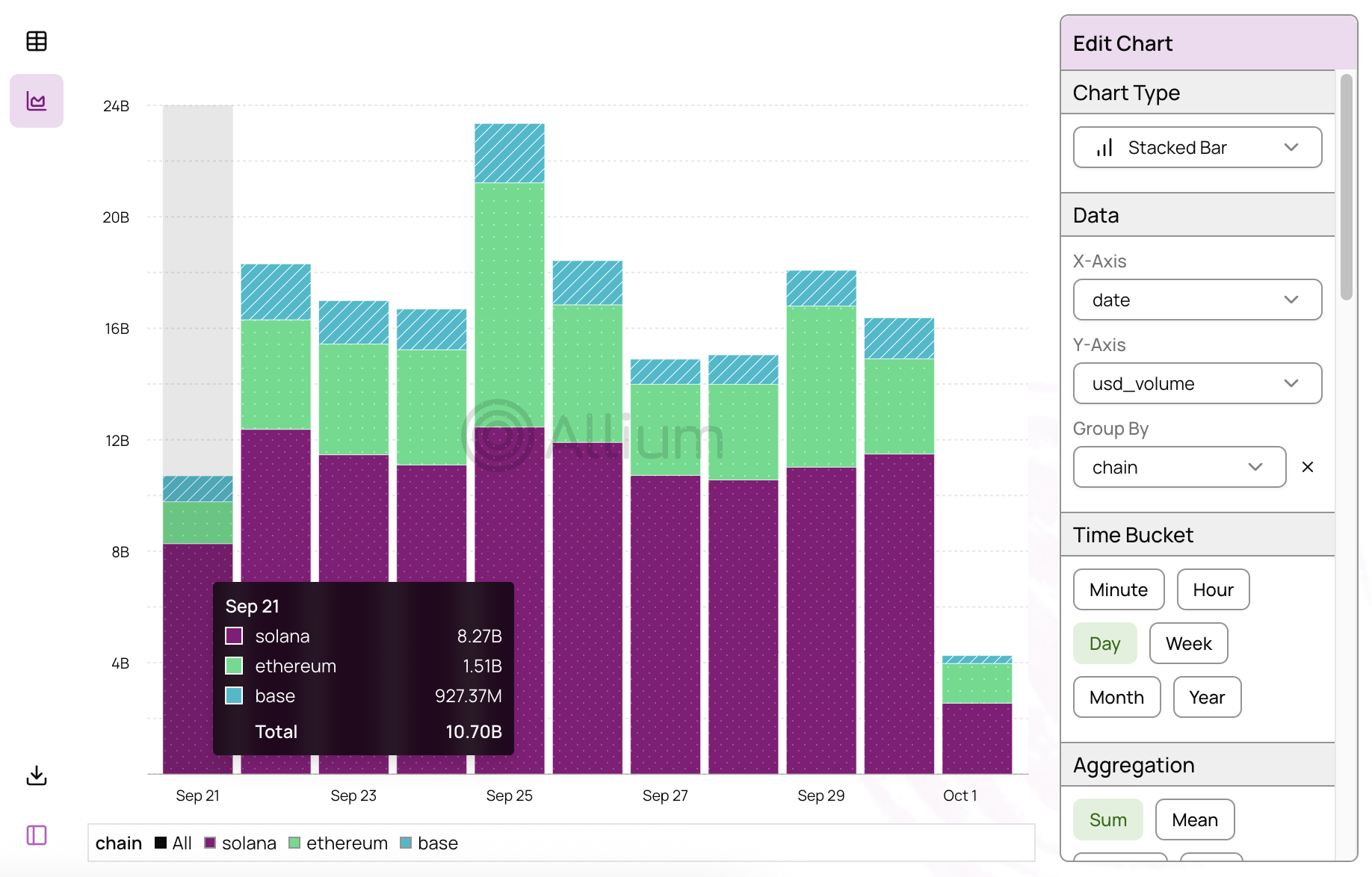
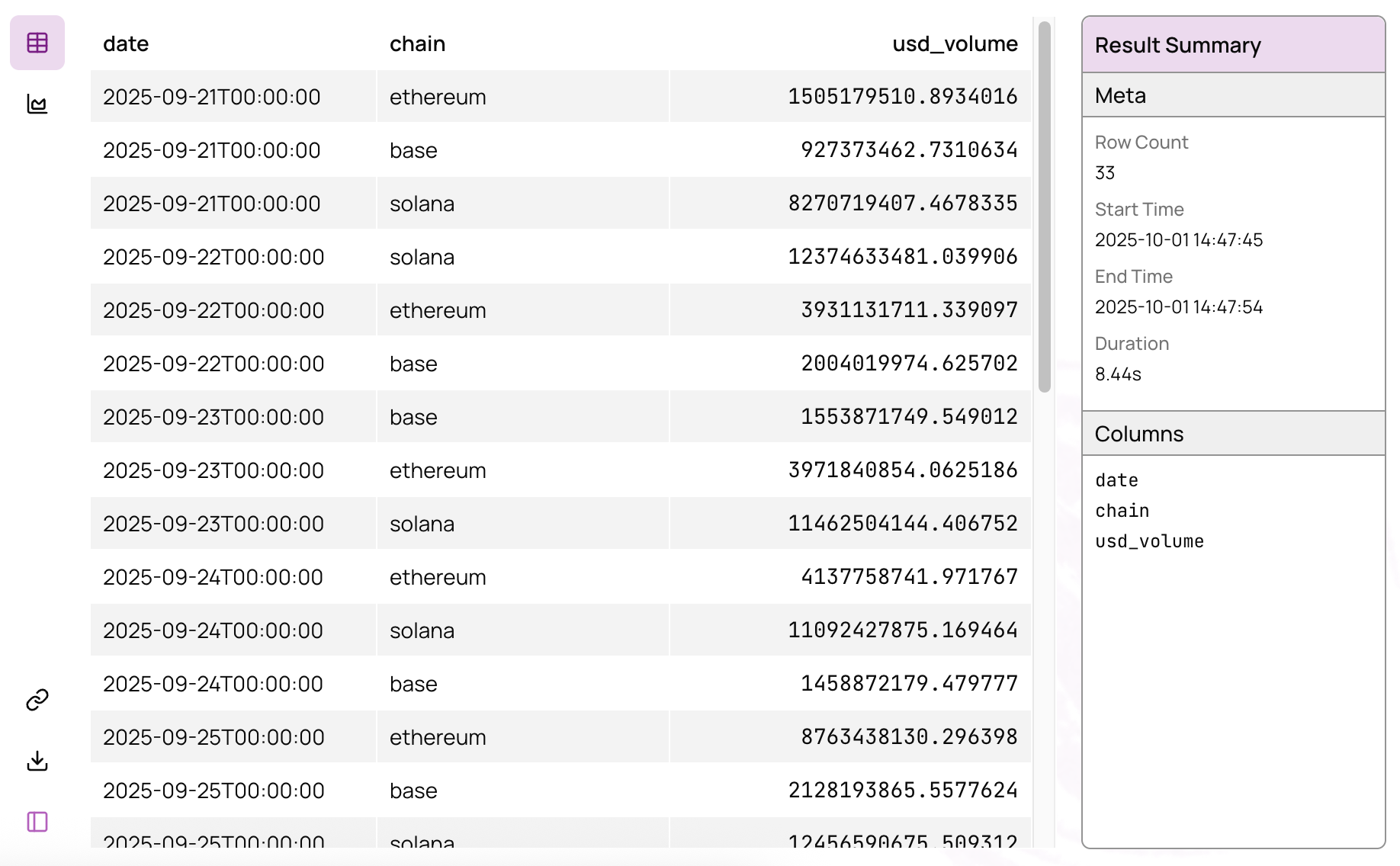
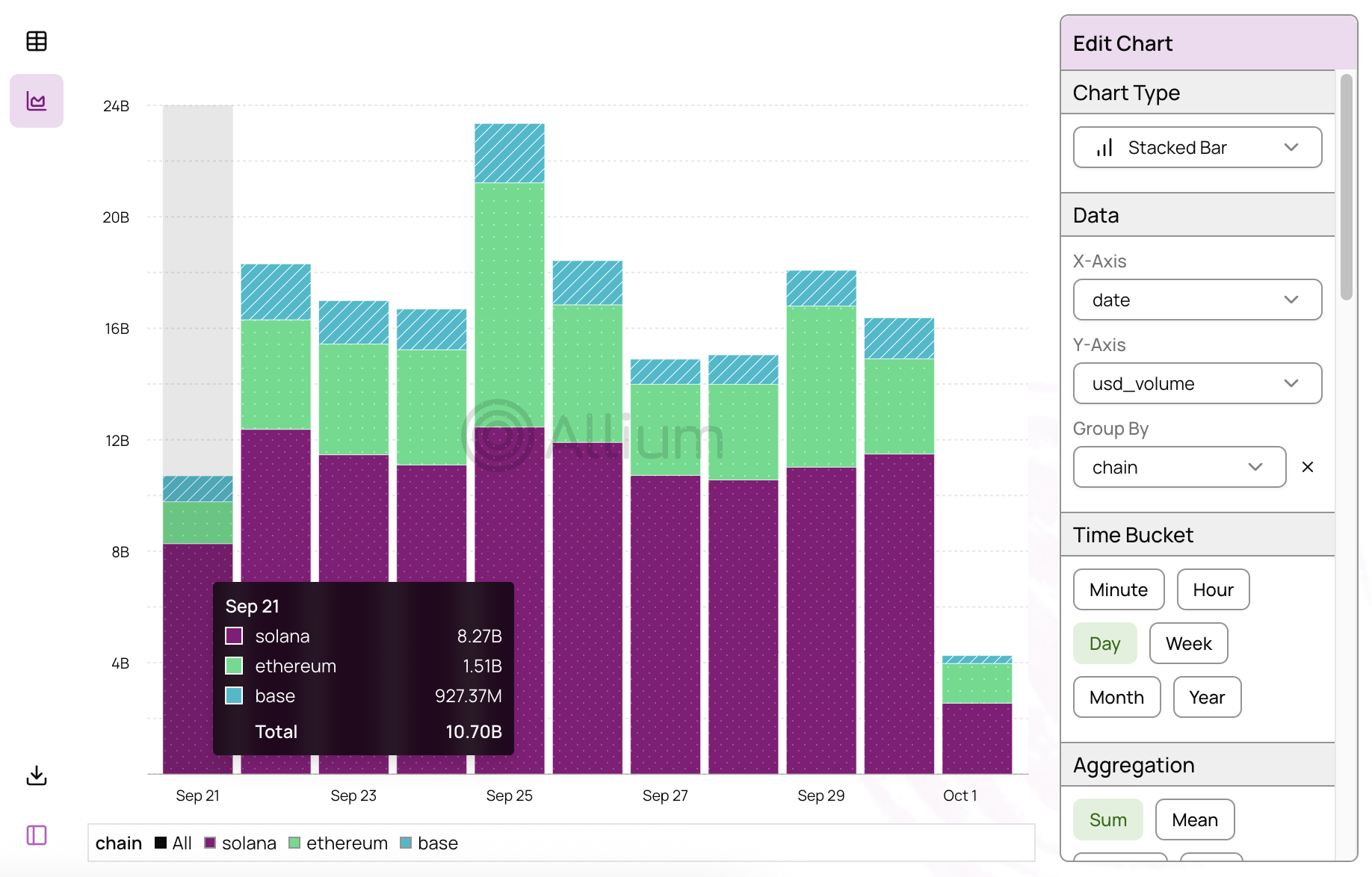
Learn more about charting options in the Visualize Results guide.